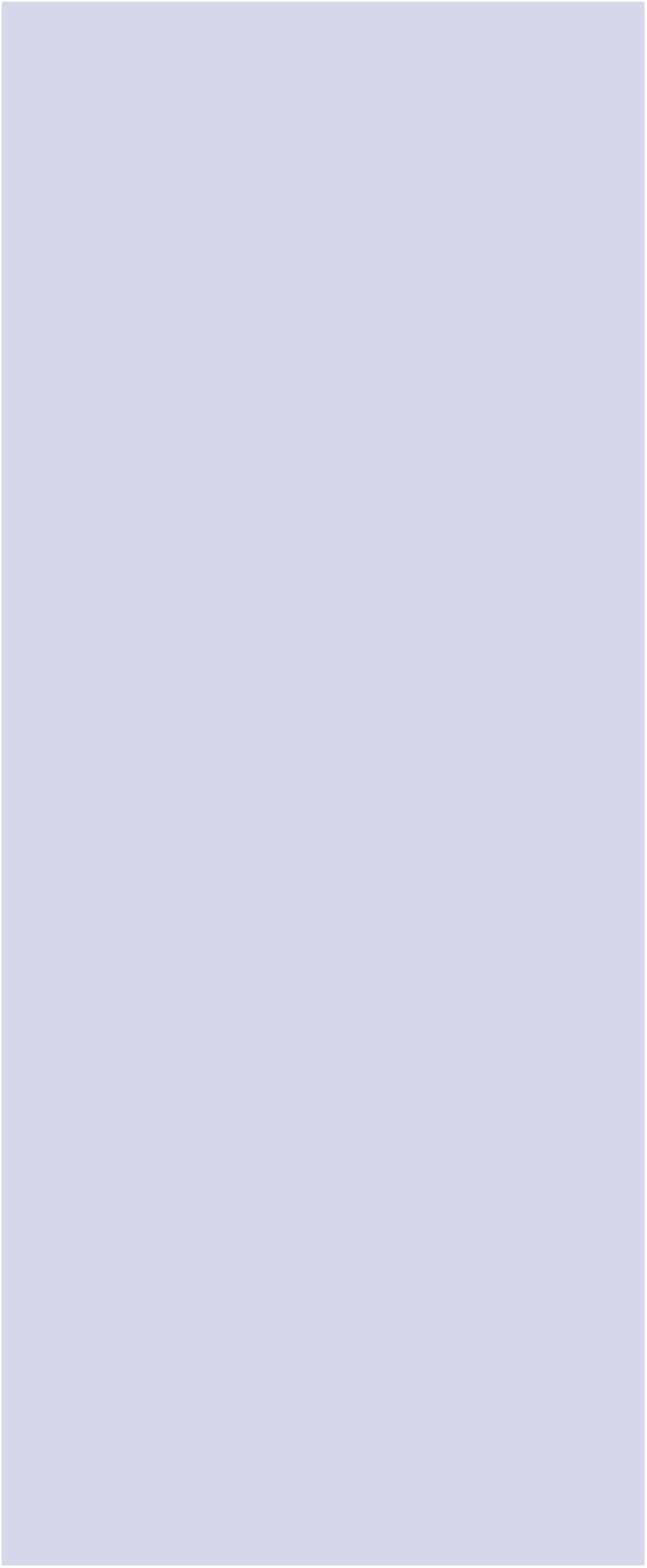
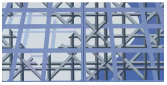




















|
The drawing software SDBOX is complementary and helpful for all AutoCAD 2010-202x, BricsCAD, GstarCAD and ZwCAD users. With more than 1000 commands you can easily draw, organize and control any drawing. *It requires any CAD plattform to be installed in Windows Environment. |
|
The basic ideas of SDBOX were and still are: · To automate often repeated drawing procedures. · To easily manage complicated Drawings and perform massive calculations. · To organize Drawings with default settings defined by the user. It includes libraries and settings one can use on office networks. · To have all appropriate tools needed in order to edit all complementary elements of the drawing (symbols, texts, numbers, dimensions etc). The sizes of all objects is carefully designed so that they are readable, always according to the printing scale of the drawing. · To easily create and manage libraries for texts, symbols, lines, Hatches dimensions etc, with automated annotation tables for all the elements of the Drawing with predefined descriptions. · To easily check accuracy of any drawing. All SDBOX commands do not affect any other plugin and can be used at the same time. |
|
For all Engineers and Designers |
|
Contents: · Numbers: Calculations with numbers that are in texts or Blocks, calculations with objects (e.g. summation of the length of lines), slope calculation, area calculation with automated notation and coordinates table etc. · Blocks : Editable symbols libraries that can be placed on networks folders, insertion of blocks according to the scale of the drawing or insertion of blocks in specific dimensions, export block data, Legend etc. · Texts : Automated alignment , changing spaces , import files as text, export to files, group editing, Legend etc. · Lines : 200+ line types, drawing tools, automated editing, Legend etc. · Layers : Managing, import from preset file, copy to Layers, move, rename, modify, etc. · Hatch : Lineation, ground, concave surface, wood, roof, tiles, wall, glass, section elements, Legend etc. · Offset : With Layer change, repetitive in preset direction, repetitive with preset distance, offset by picking point in the center of closed areas, etc. · Views : Creating Model views, import from libraries, Vports tools in Layouts, etc. · Annotations : 20 indication/annotation types (simple text, with symbols, site indications, aligned, in columns etc) with phrase libraries and editing tools, etc. · Dimensioning : 15 dimensioning AutoCAD-type commands , 5 commands of automated dimensioning by simple text, etc. · Various : Checking of “to do” list, insert paper symbol, import lists from files, cut drawing details, mange files, transfer drawing to Google Earth etc. · Modify : 30 tools - scale - move - rotate - Ltscale - Ltweight - Hatch Scale - change, etc · Images : Copy - Search - Isolation—Modify—Adjust etc. · Sections - Elevations : Tools to automate drawing of Section and Elevation plans, automate level indications, tools for setting and checking levels, window and door recess symbols, etc · Ground Plan : Tools for doors-window-sopenings and coloumns indications, easy draw of a preset door/window, level/heights indications, architectural symbols library, etc. · Topography/Land Survey : Import points from any file, various survey drawing tools, draw by typing codes, creating survey points, symbols, grid, area measurement, coordinates lists, automated annotations, etc · Photos: Tools to make a photo book by importing photo indication, Title blocks, counting and copying photos, etc. · Annotations : Automated annotations for symbols - blocks - texts - lines - hatch with preset descriptions, notes insertion, title insertion, data base of the projects , etc · Settings: Import - export - load SDBOX settings, ctb files, AutoCAD settings, etc. · Fonts: SDBOX fonts are designed to save space and to be able to be printed with penwidth. |
|
For AutoCAD 2000-20xx, BricsCAD, GstarCAD, ZwCAD |